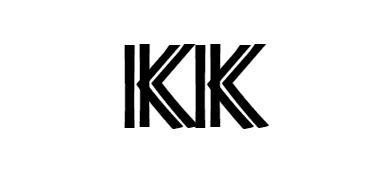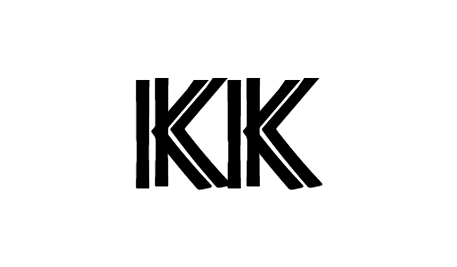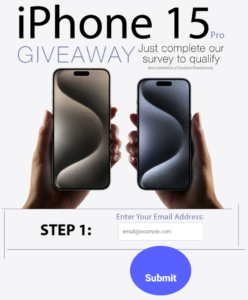A pro rata calculator can be a useful tool for anyone needing to fairly divide amounts based on participation or time. This kind of calculator helps in determining the proportionate share of various items, and it is essential for managing salaries, dividends, or expenses. Understanding how to use a pro rata calculator can simplify financial decisions and ensure fairness in distribution.
Whether calculating adjusted salaries for part-time employees or determining how much an individual owes when sharing costs, a pro rata calculator can save time and reduce confusion. It allows users to clearly see how figures change based on different inputs. With the right calculator, he or she can easily navigate complex calculations that might otherwise require extensive time and effort.
Using a pro rata calculator not only brings clarity but also promotes fairness in various financial situations. Gaining insights into this tool and its applications can lead to better financial management and decision-making.
Key Takeaways
- A pro rata calculator helps in distributing amounts fairly based on a specific relationship.
- It is applicable in various contexts like salaries, expenses, and dividends.
- Mastering this tool aids in simplifying complex financial calculations.
Understanding Pro Rata Calculations
Pro rata calculations are important for determining how costs or resources are distributed fairly among different parties. This section explores the definition and key principles behind pro rata calculations.
Definition and Fundamentals
The term “pro rata” refers to the allocation of an amount in proportion to a specific share. It is often used in finance, insurance, and contract agreements. For instance, when calculating rent, the total cost can be divided based on the number of days a tenant occupies a property.
A simple formula for pro rata calculations is:
[ \text{Pro Rata Amount} = \left( \frac{\text{Specific Share}}{\text{Total Shares}} \right) \times \text{Total Amount} ]
Understanding this concept helps individuals and businesses make fair financial decisions.
Pro Rata Calculation Principles
To perform a pro rata calculation, one must gather essential data points. This includes the total number of items available, the quantity used, and the total amount being allocated.
Consider these steps for a basic calculation:
- Identify the total amount to be shared.
- Determine the specific share for each party involved.
- Use the pro rata formula to find each person’s share.
For example, if five people share a $100 bill equally, each person pays $20. Pro rata calculations ensure fairness when distributing costs, such as in salaries or insurance refunds.
Applying Pro Rata in Various Contexts
Pro rata is a method used to share amounts fairly based on specified criteria. It is especially useful in financial and legal contexts. Below are key applications in different areas.
Insurance and Premiums
In insurance, pro rata calculations often determine refunds for premiums when a policyholder cancels a policy mid-term. For instance, if a policy costs $600 for a year and is canceled after six months, the refund is calculated as:
- Total Premium: $600
- Months Used: 6
- Months Remaining: 6
- Pro Rata Refund Calculation:
[ \text{Refund} = \frac{6}{12} \times 600 = $300 ]
This method ensures that the policyholder receives a fair refund based on the portion of coverage not used.
Shared Expenses and Billing
Pro rata is also common in sharing costs among multiple parties. Consider roommates sharing rent. If one room costs more due to size, the rent can be divided based on size:
- Total Rent: $1,200
- Room A: 300 sq ft
- Room B: 400 sq ft
To find the share:
- Total area = 300 + 400 = 700 sq ft
- Room A share = ( \frac{300}{700} \times 1200 ) = $514.29
- Room B share = ( \frac{400}{700} \times 1200 ) = $685.71
This approach ensures a fair distribution of costs based on usage or space.
Investment and Dividends
In investment scenarios, pro rata is used for distributing dividends. If a company declares $500,000 for dividends among 1,000 shareholders, each shareholder receives an equal share.
- Total Dividends: $500,000
- Total Shareholders: 1,000
Calculation: [ \text{Dividends per Shareholder} = \frac{500,000}{1,000} = $500 ]
This method guarantees that every shareholder receives an amount reflective of their investment, ensuring fairness across the board.
Building a Pro Rata Calculator
Creating a pro rata calculator involves several essential components. This includes designing the user interface, implementing accurate calculation logic, and ensuring that user input is easy to manage. Each part must work together to provide a functional and user-friendly tool.
Calculator Components and Design
A pro rata calculator must have basic components such as input fields and a display area for results. Key inputs include:
- Annual Salary: The total salary for the year.
- Days Worked: Number of days the employee worked in the payment period.
- Total Days: Total days in the period (e.g., 365 for a year, 30 for a month).
The design should prioritize clarity and ease of use. Organizing inputs in a logical order helps users enter data quickly. Clear labels next to input fields guide the user. A prominent “Calculate” button initiates the calculation, while a “Reset” button clears all fields, reducing user frustration.
Implementing Calculation Logic
The calculation logic is crucial for accuracy. It begins by determining the daily pay rate. This is found by dividing the annual salary by the total days in the year. Then, the calculator multiplies the daily pay by the number of days worked.
For example, if the annual salary is $36,000 and the employee worked 90 days, the formula is:
- Daily Pay Rate: $36,000 ÷ 365 = $98.63
- Prorated Salary: $98.63 × 90 = $8,877
Ensuring these calculations adhere to standard formulas guarantees consistent results.
User Input and Interface
User input needs to be straightforward. Input fields should accept only numerical values. Implement validation to check for proper entry and provide feedback if errors occur.
For the interface, consider using a responsive design that works on all devices. Users appreciate quick, clear responses. Display results prominently after the calculation, perhaps in bold text.
Adding tooltips or help icons beside input fields can guide users unfamiliar with the terms. This enhances user experience by making the calculator accessible to everyone.