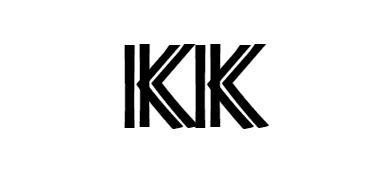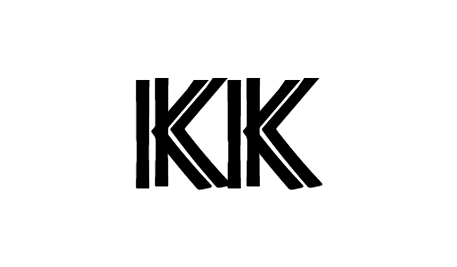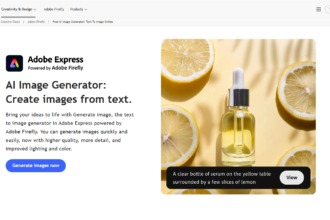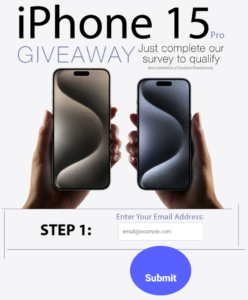Chat PDF tools have emerged as valuable resources for anyone looking to interact with documents in a more dynamic way. Users can upload PDF files and ask specific questions to get detailed answers, summaries, or insights directly from the content. These tools streamline research and enhance productivity by transforming static documents into interactive conversations.
Many platforms, like ChatPDF and Adobe’s AI Assistant, offer features that allow users to chat with their PDFs, making it easier to extract information without reading through every page. These applications can handle multiple documents, including scanned PDFs, and provide functions beyond simple Q&A, such as summarization and content analysis.
As these tools continue to develop, they play a crucial role in how people manage information. They not only save time but also improve comprehension, making it easier for users to engage with large amounts of data efficiently. By leveraging the power of AI, Chat PDF tools are redefining the way people interact with written material.
Understanding Chat PDFs
Chat PDFs are innovative tools that allow users to interact with PDF documents in a conversational manner. They help simplify the way people read, analyze, and gather information from these files.
Definition and Purpose
Chat PDFs are AI-driven applications that enable users to have interactive discussions with PDF documents. Users can upload their PDFs and ask questions about the content, receiving immediate answers. These tools are particularly useful for students and researchers who need to engage deeply with large documents.
The primary purpose of Chat PDFs is to facilitate easier information retrieval. Instead of searching through pages of text, users can quickly get summaries or extracted details in response to specific queries. This can lead to more effective learning and greater productivity.
Common Features
Chat PDF tools come with various features that enhance the user experience.
- Conversational Interface: Users can type questions and receive answers in a dialogue format, making information access more intuitive.
- Summarization: Many tools offer the ability to generate summaries of long documents, highlighting key points and themes.
- Multilingual Support: Some applications can translate content into over 50 languages, making them accessible to a broader audience.
- Citations: Answers often include verified sources, which supports academic integrity and helps users trace information back to original studies.
- Organization: Users can upload multiple PDFs and manage them in folders for easy access and reference.
These features combine to make Chat PDFs efficient tools for navigating and understanding complex information.
Creation of Chat PDFs
Creating Chat PDFs involves using specific software tools and considering design aspects to enhance user experience. This process allows users to interact with PDF documents in a conversational manner, extracting valuable information quickly.
Software Tools and Platforms
Several software tools facilitate the creation of Chat PDFs. Tools like Langchain and Hugging Face provide frameworks for building chatbots that interact seamlessly with PDF files. Users can load PDF documents, break them into manageable chunks, and integrate large language models for effective question-answering.
Chatize offers a user-friendly option, allowing users to chat with PDFs without any login requirements. This platform is ideal for quick interactions with documents like research papers or manuals.
ChatPDF, available as a Chrome or Edge extension, enhances productivity by enabling instant reading and analysis of PDF files. With capabilities to summarize and translate documents, it supports integration with advanced AI for a comprehensive chat experience.
Design Considerations
When designing Chat PDFs, clarity and user experience are critical. The interface should be intuitive, allowing users to easily upload and interact with their documents. Responsive design ensures compatibility across devices, enabling users to chat with PDFs on both computers and mobile.
Embedding clear instructions within the interface helps guide users on how to ask questions or summarize content. It’s essential to maintain a clean layout with minimal distractions, focusing the user’s attention on the content of the PDF.
Incorporating features like highlighting text or bookmarking pages can further enhance interaction. These design elements not only improve functionality but also make the Chat PDF experience more engaging and effective.
Applications of Chat PDFs
Chat PDFs have practical uses across various fields. They enhance interactions with documents, making it easier to extract information and improve efficiency. Here are some key areas where Chat PDFs make a significant impact.
Business Communications
Businesses utilize Chat PDFs to streamline communication. Employees can easily interact with contracts, reports, and manuals. This capability allows them to ask specific questions and get quick answers.
For example:
- Contract Clarification: Team members can chat about contract terms without sifting through pages.
- Report Analysis: Users can directly inquire about key figures in business reports.
This method saves time and minimizes misunderstandings. With the ability to engage with PDF content interactively, important decisions can be made faster and more accurately.
Educational Resources
In education, Chat PDFs serve as powerful tools for students and teachers alike. They allow users to engage with research papers, textbooks, and study guides interactively. This interaction can deepen understanding and promote better retention of information.
Key benefits include:
- Targeted Learning: Students can ask specific questions about difficult topics.
- Efficiency in Study: Teachers can create summaries from academic papers to share insights quickly.
This approach encourages active learning, helping students grasp complex materials with ease. Chatting with educational PDFs makes studying more engaging and productive for learners of all levels.
Personal Use
Individuals also find value in Chat PDFs for personal tasks. Users can interact with various documents like recipes, manuals, and personal notes. This interaction can simplify daily activities.
For instance:
- Cooking: Chatting with a recipe PDF can help users clarify steps or adjust portions.
- Home Repair: Manuals can be navigated with questions about specific parts or procedures.
This application enhances everyday tasks by making information more accessible. Personalized interactions with PDF content can lead to better organization and decision-making in a person’s daily life.
Best Practices for Chat PDFs
When using chat features with PDFs, following best practices ensures that information is easily accessible and well-managed. Focus on accessibility standards and proper archiving to enhance the user experience.
Accessibility Standards
Ensuring accessibility is key when interacting with PDF documents. Using clear, simple language makes it easier for all users to understand the content.
Here are some important points to consider:
- Text Structure: Use headings and lists to break down content. This helps readers navigate the document more easily.
- Alt Text for Images: Provide descriptive alt text for any images included in the PDF. This ensures screen readers can convey the content to visually impaired users.
- Font Size and Contrast: Choose readable fonts and maintain high contrast between text and background colors. This improves visibility for users with visual impairments.
By following these standards, PDFs become more inclusive, allowing for better interaction and comprehension.
Archiving and Management
Proper management of chat PDFs is crucial for organization and retrieval. Consider these strategies for effective archiving:
- File Naming Conventions: Use clear, descriptive names for PDF files. This aids in quickly locating documents later.
- Version Control: Keep track of different versions of a PDF. Use version numbers or dates in the file name to indicate changes.
- Backup Solutions: Regularly back up PDF documents in multiple locations. This helps protect against data loss.
These practices streamline document management and enhance the efficiency of accessing chat PDFs.