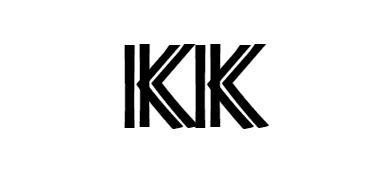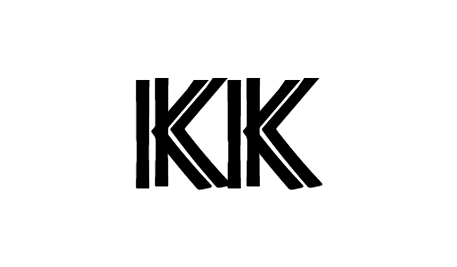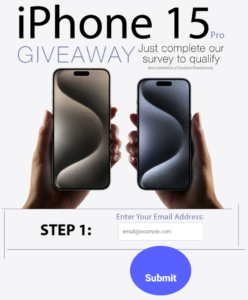A house camera monitoring system is a smart way to enhance home security. These systems offer real-time surveillance, helping homeowners monitor their property effectively. With various options available, selecting the right system can be crucial for peace of mind.
It’s important to understand the main components of these systems, including cameras, storage, and monitoring features. Setup can vary greatly depending on the chosen system, which may require specific installation guidelines to function properly.
As crime rates fluctuate, having a reliable monitoring system at home can deter potential intruders. By understanding how these systems integrate with other smart home devices, users can create a comprehensive security plan that suits their lifestyle.
Key Takeaways
- House camera systems provide real-time monitoring for added security.
- Proper installation and system integration enhance overall effectiveness.
- Awareness of privacy laws is essential when using surveillance equipment.
Components of House Camera Monitoring Systems
House camera monitoring systems consist of various parts that work together to enhance security. Each component plays a crucial role in effectiveness, reliability, and operational efficiency. Understanding these components is essential for selecting the right system.
Cameras and Types
Cameras are the core element of any house camera monitoring system. They come in different types, each suited for specific needs:
- Indoor Cameras: These are designed for indoor use, often featuring compact designs. They usually offer live streaming and recording features.
- Outdoor Cameras: Built to withstand weather conditions, outdoor cameras often include night vision capabilities. They need to be durable and weather-resistant.
- PTZ Cameras: These allow remote pan, tilt, and zoom controls. This versatility helps in monitoring large areas effectively.
- Smart Cameras: These connect to Wi-Fi and often come with facial recognition, motion alerts, and cloud storage options.
Selecting the right type depends on the monitoring goals and areas of focus.
Storage Solutions
Storage options are essential for managing recorded footage. There are two main types:
- Local Storage: This includes DVRs and NVRs that store footage on hard drives. It offers direct access to footage but requires maintenance and management.
- Cloud Storage: Many modern systems offer cloud storage as part of a subscription service. This allows remote access to footage, automatic backups, and scalability. Users should consider data plans and storage limits when choosing this option.
Both storage methods provide benefits. The choice depends on budget, access needs, and preferred management style.
Power Supply Considerations
Power supply is vital for the reliable operation of camera systems. There are several power options:
- Plug-in Power: Many cameras require a direct connection to an electrical outlet. This method offers steady power but may limit placement options.
- Battery-Powered Cameras: These provide flexibility in camera placement but require regular battery replacements or charging. Some models offer extended battery life.
- PoE (Power over Ethernet): This method uses Ethernet cables to provide both power and data. It simplifies installation by reducing the number of wires.
Assessing power supply methods ensures continuous operation and minimizes the risk of downtime.
Connectivity and Network Requirements
Connectivity is crucial for house camera monitoring systems. Proper network setup is needed for smooth operation:
- Wi-Fi Connection: Most smart cameras connect via Wi-Fi. Users should ensure their home network has adequate range and speed.
- Ethernet Connection: Wired connections can offer more stability and reduced interference compared to wireless options. This is especially important for outdoor cameras.
- Router Capacity: A router should be equipped to handle multiple devices. This guarantees that camera feeds do not lag or degrade due to other network usage.
Evaluating connectivity options helps maintain video quality and reliability.
Installation Guidelines
When setting up a house camera monitoring system, proper installation is crucial for effective operation. Placement, wiring, and initial configuration play key roles in how well the system works.
Placement Strategy
Choosing the right locations for cameras is essential. Key areas to cover include:
- Entrance Points: Install cameras at front and back doors to monitor visitors.
- Driveways and Garages: Place cameras to watch vehicles and entry points.
- Common Areas: Cameras in large living spaces add security.
Ensure cameras have a clear view and are out of reach from tampering. Consider lighting conditions, as bright sunlight or darkness can affect camera performance. A video doorbell at the front porch enhances monitoring for packages and visitors.
Wiring and Mounting
For wired systems, proper wiring is critical. Start by checking for power outlets near desired camera locations. Use an electrical drill for mounting brackets, ensuring they are secure. Cameras should be mounted securely high enough to avoid vandalism.
For wireless systems, connect cameras to Wi-Fi and check the signal strength at each location. Exterior cameras require weatherproofing, and placement should avoid direct sunlight to prevent overheating. Using mounts provided with the cameras ensures they are stable and properly oriented.
Initial Setup and Configuration
After cameras are in place, connect them to the monitor or control panel. Begin by following the manufacturer’s instructions for setup. This often includes syncing with smart devices, like alarms or sensors.
Use the app or software to configure settings such as alerts and recording options. Test each camera to ensure they work correctly before finishing installation. Adjust angles and settings as needed for the best coverage. Regular testing of camera functionality maintains security effectiveness.
System Integration
A house camera monitoring system can be highly effective when integrated with other devices and services. Key elements include compatibility with smart home devices, remote access through mobile apps, and efficient notification systems to keep users informed.
Integration with Smart Home Devices
Many modern camera systems can connect with smart home devices. This includes smart locks, lights, and sensors. Devices like Amazon Alexa or Google Home can control cameras and provide voice commands.
For instance, a camera can be programmed to start recording when a smart doorbell detects motion. Likewise, integrating motion sensors can make home lights turn on when the camera registers movement.
Advanced features allow users to create automation rules. This helps in maintaining security while simplifying daily routines. Users should choose cameras that are compatible with their existing smart devices for the best experience.
Mobile and Remote Access
Accessing camera feeds from anywhere is crucial for effective monitoring. Many systems offer dedicated mobile apps for remote viewing.
Users can watch live streams and review recorded footage directly from their smartphones or tablets. This feature is especially helpful for those frequently away from home.
Some cameras also support multi-device viewing, enabling shared access within families. This ensures that everyone can stay updated on home security.
Remote access capabilities often include options to adjust settings and receive alerts, making it an essential aspect of modern camera systems.
Notification and Alert Systems
An effective house camera monitoring system includes robust notification features. Many cameras can send alerts to users via apps or emails when they detect motion or sound.
Different systems allow users to customize alert settings. This ensures that notifications are relevant and timely. For example, users can choose to receive instant alerts for significant events.
Some advanced cameras also offer smart alerts, differentiating between familiar and unfamiliar faces. This reduces unnecessary notifications and helps in identifying potential security threats.
These integrated notification systems enhance the effectiveness of a monitoring system, allowing users to respond promptly to potential issues in their homes.
Legal and Privacy Considerations
Monitoring systems for homes must be used with care to avoid legal issues and protect people’s privacy. Understanding the laws and establishing practices that respect privacy is crucial.
Surveillance Laws and Regulations
Many countries have specific laws regarding video surveillance. These laws often focus on where cameras can be placed and whether consent is needed for recording. In the U.S., for instance, some states require consent from individuals being recorded, while others only need consent from one party.
Key Points:
- Always check local laws before installing cameras.
- Common law areas of concern include:
- Public Spaces: Generally allowed.
- Private Areas: Consent often required.
Recording audio typically has stricter rules. It’s wise to consult a legal expert to ensure compliance.
Data Protection and Encryption
Data protection is vital for any house camera monitoring system. Recorded footage can contain sensitive information, making it essential to secure this data. Implementing encryption can protect video feeds from unauthorized access.
Important Measures:
- Use robust encryption for stored videos and during transmission.
- Regularly update software to fix security vulnerabilities.
- Limit access to footage only to authorized users.
By adopting strong data protection practices, homeowners can reduce risks related to data breaches.
Respecting Privacy Boundaries
Installing cameras requires careful thought about privacy boundaries. Cameras should not infringe on the privacy of neighbors or others in the area. It is best to avoid placing cameras in places where people have a reasonable expectation of privacy.
Recommendations:
- Clearly mark areas under surveillance with signs.
- Avoid pointing cameras toward windows or private properties.
- Inform guests and visitors about active surveillance.
By respecting these boundaries, homeowners can help create a sense of trust while ensuring safety.
Maintenance and Support
Maintaining a house camera monitoring system is crucial for ensuring its performance and longevity. Regular check-ups and prompt troubleshooting can help detect and solve potential issues. Reliable support from professionals is also beneficial for users who may encounter challenges.
Routine Check-ups and Updates
Routine maintenance is essential to keep a monitoring system functioning well. Regularly inspect the camera lenses for dirt or obstructions, as this can affect video quality. Cleaning the lenses with a soft cloth can help maintain clarity.
Additionally, users should ensure all cables are securely connected. Loose connections can lead to power issues or signal loss. Scheduling routine inspections every few months can verify the proper function of the entire system.
Firmware updates are also important. Keeping software up to date enhances security and performance. Check for updates from the manufacturer’s website or app.
Troubleshooting Common Issues
Even the best camera systems can encounter issues. Common problems include connectivity troubles, poor image quality, or malfunctioning cameras. Knowing how to troubleshoot these issues can save time and effort.
- Connectivity Issues: If the camera is not connecting to the internet, check Wi-Fi settings and router placement. Ensuring a strong signal can often resolve this.
- Image Quality: If the video appears grainy, inspect the lenses for dirt or fog. Adjusting the camera settings through the app may also improve clarity.
- Malfunctioning Cameras: If a camera stops working, check power sources and replace batteries if applicable. Restarting the device can sometimes resolve temporary glitches.
Keeping a checklist of common problems and their solutions can be helpful for quick reference.
Customer and Technical Support
Having access to reliable customer and technical support is essential for users of monitoring systems. Most manufacturers offer some form of assistance, including online resources and direct contact options.
Users should take advantage of available support channels, like live chat, email, or phone calls. Professional help can guide them through troubleshooting or equipment setup.
Many companies also provide online guides and FAQs, which can be helpful for quick fixes. Regularly consulting these resources can enable users to resolve minor issues independently.
Ultimately, having strong support enhances the user experience and ensures the system operates effectively.